
Lyf Flame 6 (LS-4005) is an entry level 4G device from Lyf, a brand by Reliance Industries Ltd. This is perhaps the cheapest 4G phone.
It comes loaded with Lyf Store which is built on top of SlideMe.org, however, many popular apps are missing here.
Even if you found the app you were looking for on the built-in store, it might be an outdated version.
This tutorial will help you install Google Play Store on your Flame 6 and to make it more productive. Just follow these steps:
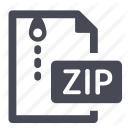 |
Step 0: Download Required Tools: We will need below listed tools in your phone, before we start. All these tools are available for download from this link. |
 |
Step 1: Install KingoRoot APK: Install it and than click on the lock symbol that appears in it to gain root access. It will root the device which may take 7-10 minutes. |
 |
Step 2: Install SuperSU APK |
 |
Step 3: Install Root Checker APK: We want to check if we could root the device properly or not, to do that, install Root Checker and run it, there should be a prompt from SuperSU which asks for granting root permission to Root Checker, grant permission to it. If everything goes as said it should tell you that you have root access. |
 |
Step 4: Uninstall KingoRoot. |
 |
Step 5: Install FlashFire APK: Install and run FlashFire and add ZIP file playstore_flash.zip that you have downloaded and then flash it. It may take 2-3 minutes and the device will restart. |
Done! Look for the Play Store icon in apps, it is installed! We also recommend replacing phone’s default apps with following apps to improve its usability:

- Launcher: Google Now Launcher
- Browser: Google Chrome
- Dialer: True Caller
- Text: Textra
- Keyboard: Android Keyboard
- Media Player: VLC
If you are facing any difficulties put it in comments below. Thank you for reading, Spread the word.
* * * For interesting tech stories visit and subscribe to iDevji.com * * *


Super Su is not getting installed. Showing App is not installed Error.
Hello Pirpasha! Please take following steps:
If you continue to face the problem, feel free to comment.
Device bricked. Saying No Command error. Tried hard reset multiple times still not recovered. Please help.
Can you be more descriptive as to what did you exactly do?
Sir,
Can you provide us with a demo video for the installation?
Hi Siddharth! Are you facing any difficulty?
i am getting error code 0x18F8E
pls help me
Rahul, at what step you are getting this error?
I am not able to open FlashFire.
Every time I try to open it,it gets closed.
This happened to many people. Just try different versions of FlashFire.
i am getting error code 0x18F8E on Kingoroot
Does this process require any internet connection apart from downloading the files?
No.
Sir, I have a question that if I do all this procedure after that my contacts will remain or they deleted.
You should backup your contacts.
0x1d2e8d
Unable to root phone
Can we root LYF flame 6 when the phone is updated to 06-17
We have not tested it, but you should face no problems.
I tried a lot but its not getting rooted with kingoroot , kingroot and many more apps
Can I root my Lyf Flame 3S model phone
Yes, you can root it the same way as described here.
I have tried but lingo root is showing error ox18f8e what should I do now? MY KIMGO ROOT IS ALSO WITH LATEST VERSITION v 4.2.5plz bro help I need Google play store to secure my coc account
I tried to install google play store on jio4g F81E lyf mobile (Rs. 1500), but failed. Can google play store be installed on this mobile ? Even google play store app could not be downloaded. Kindly guide me in this matter.
Thanking you
Chandrakant Bhogayata
sir,
many many thanks
i have install play store on my flame 3 with just 3 simple steps one year ago with your help , & clean unroot full mobile for safety net pass but when i test, it show only just cts profile match fail.
can you guide me pls bcoz i dont want to use Magisk.& i think only can help me
i read open source code about cts from google wiki
& downloaded it in pc
Nice
Paly Google
comcom
How to use play store app in LYF flame mobile